[Originally published at OnEnsemble.org on Aug 28, 2008.]
Update - 160930
I no longer run my own server but it's fun to see how I was doing it almost a decade ago. I switched to hosting because email is sometimes tagged as spam if not coming from a major provider. I might eventually host again as I'd like to run my own git repository and tor relay. It's amazing that free software continues to make this possible after all these years!
Here is the obligatory screenshot... up to date!
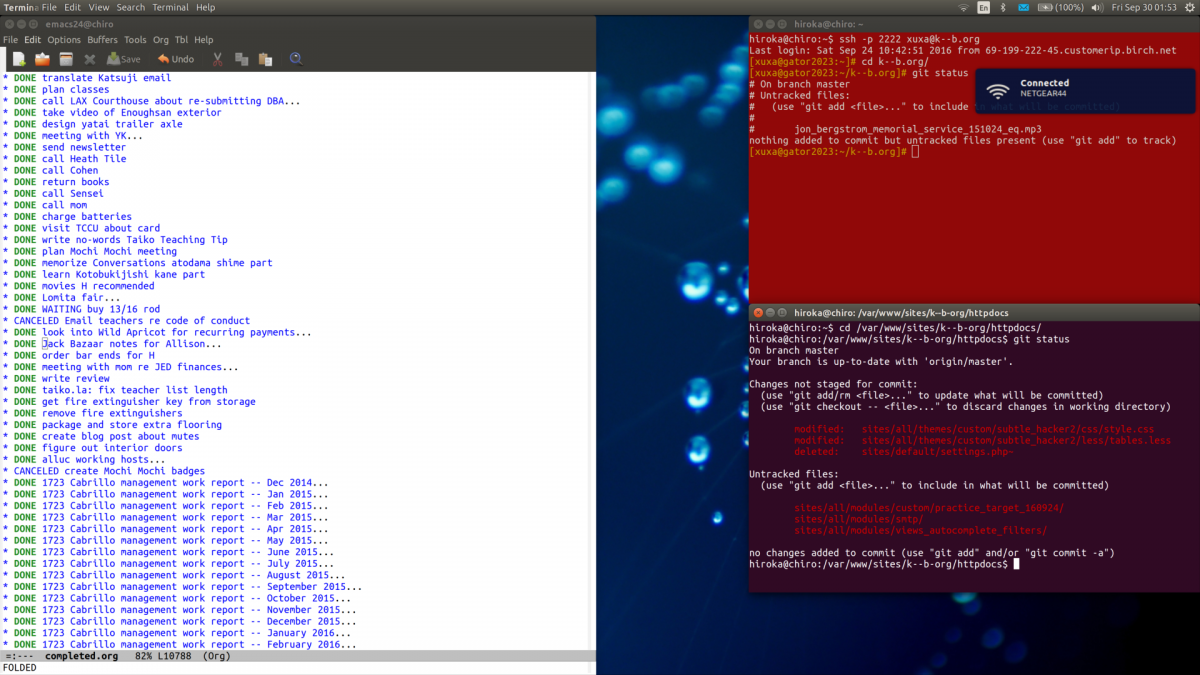
Original Post
Ever considered running your own web server? As On Ensemble finishes upgrading our system, I thought I'd share my thoughts on the subject, and a few links to get you started in the world of Free Software!
For about 7 years now, OnEnsemble.org has been hosted on modest computers running in the various apartments I've inhabited. The server hums away 24/7, serving On Ensemble's website to visitors around the world. Although it's required quite a bit of study and a few late nights, I've very much enjoyed managing the server. It feels good to be a part of the internet infrastructure. I'm a big believer in the power of the internet to distribute control and power from centralized authority, to little musicians like us. It's also quite handy to be able to create unlimited email addresses on the fly. There are no storage limitations, and no expenses above and beyond what I'd already spend for DSL service.
And it's fun!
But it's probably not for everyone. If you are considering running your own web, dns, or mail server, here is my take on the pros and cons.
Pros
- It feels good to be a part of the internet infrastructure.
- Low cost (if you've already got DSL or cable, upgrading to static IP is the only cost)
- Total flexibility and control
- Webserving is particularly easy
- Puts old computer to good use
- Unlimited storage space and email addresses
- It's fun to learn how webserving, mail, dns, etc work!
Cons
- Computer is on 24/7
- May require purchasing additional equipment (backup battery supply)
- High-importance server tasks (email) = high responsibility
The amazing thing about Free Software is that you can do almost anything at no cost. The limiting factor is always your own knowledge and time. For me, I'm realizing that I care most about controlling my own web-serving, less about email, and even less about DNS. So I am in the process of moving DNS to our domain name registrar (gandi.net) and mail to Google hosted service. I am hesitant about moving mail to Google because I don't fully trust Google, but the amount of time I want to put into combating spam does not provide sufficient blocking. So for me, gnu/linux on the desktop and running my own web server seems to be just the right balance.
You too can have a server (or a desktop computer)... for free!
Have an old computer collecting dust? (Want one?! I've got extra!) Interested in giving gnu/linux a try?! Everything is entirely free and much of the software is world-class quality! Here's how to get started!
1) Cobble together an old computer. PC's are probably the easiest but almost any old computer can run gnu/linux. I've got extra old computers and lots of parts if you need anything.
2) Get connected to online help with IRC
- read this
- download xChat or something similar
- connect to the irc.freenode.net server and join the #lalugs channel
- look for "xuxa"... that's me
3) Download a gnu/linux distribution: Ubuntu if you want to use this computer for general computing, 64 Studio (what I use) or Ubuntu Studio for audio recording.
4) Burn your CD/DVD image. Windows users, download the great program, InfraRecorder, if necessary.
5) Install gnu/linux on the old computer. Ask questions in #lalugs, and have fun!
Here's my computer setup:

And here's the obligatory desktop screenshot. Those are On Ensemble's real-time mail logs on the desktop in the background, thanks to root-tail. I use 4 or 5 desktops, switching between them based on tasks.
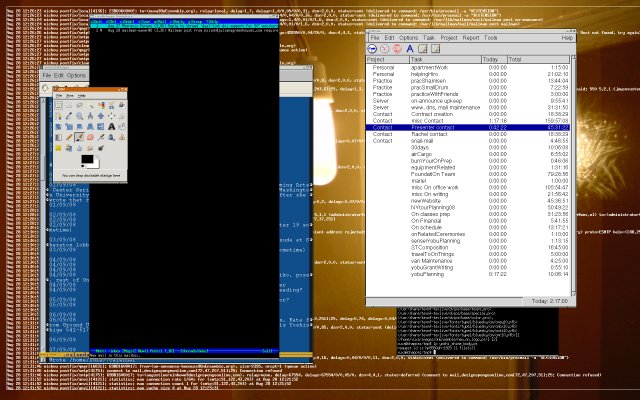
Join the Free Software party!